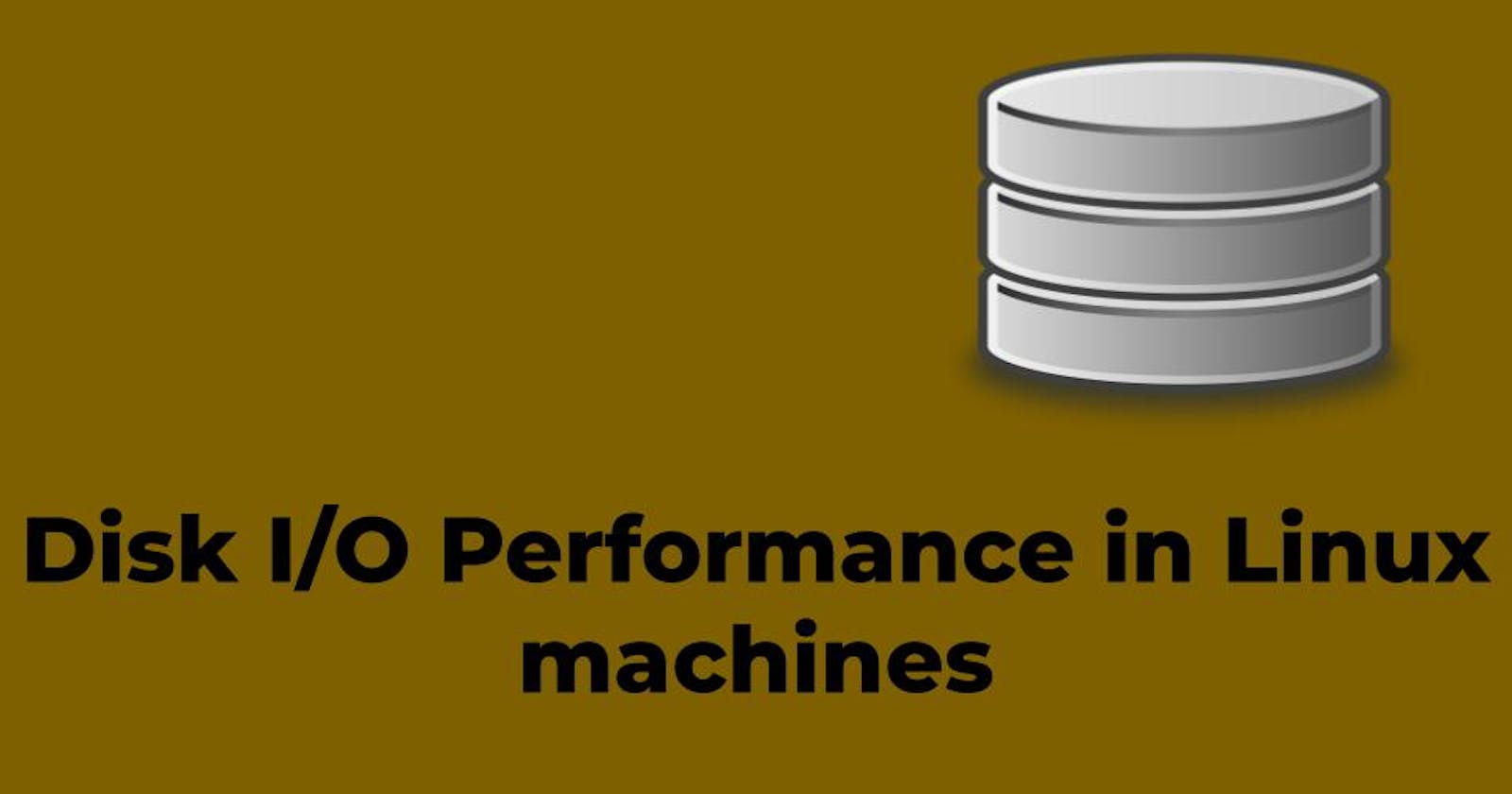Whenever we are running I/O intensive applications on Linux platform (e.g. Desktop Ubuntu or Embedded Linux), it is usually necessary to periodically monitor the disk I/O performance and adjust the program behaviour accordingly. Here I would like to share some performance indicators of the disk and how to observe these indicators.
I/O Performance Factors
There are the following five factors when it comes with measuring the disk I/O performance:
- Utilization rate: The average time spent processing read/write requests on all disks and partitions as a percentage of the total reported time window.
- Saturation rate: The indication of the busyness of the disk. 100% saturation rate simply means that the disk can no longer accept new read/write requests.
- IOPS(Input/Output Per Second): Refers to the number of I/O requests per second.
- Throughput: The size of I/O requests per second.
- Response time: Refers to the interval time between sending an I/O request and receiving a response.
Disk I/O Monitoring
Out of many Linux commands for I/O performance diagnostics, iostat is the most commonly observation tool, as it shows the usage rate, IOPS, and throughput of each disk. The following is an example output of the iostat command:
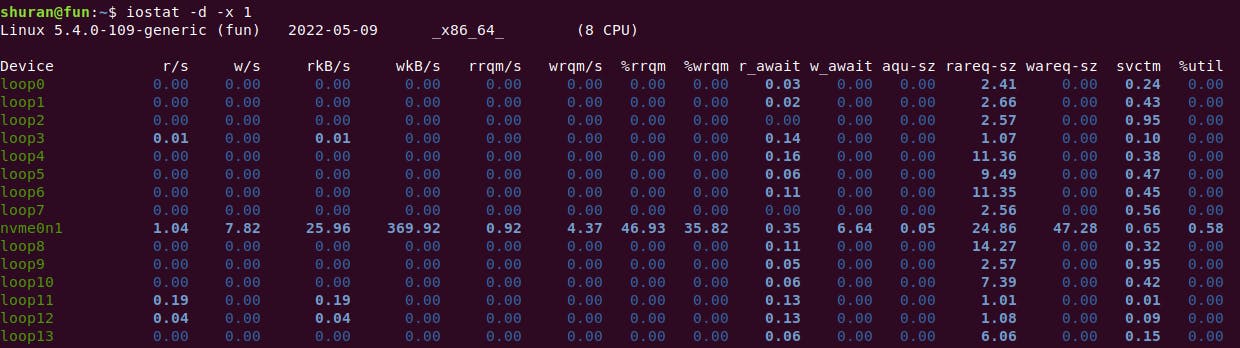
Among the above indicators, one can notice the following metrics:
- disk I/O usage: %util
- IOPS: r/s+ w/s
- Throughput: rkB/s+wkB/s
- The response time:r_await+w_await
Process I/O Monitoring
To monitor the I/O performance for a particular process, one can use pidstat command. By supplying the PID of the target process, the I/O statistical information such as I/O delay time and IOPS can be obtained altogther. Here is an example output:
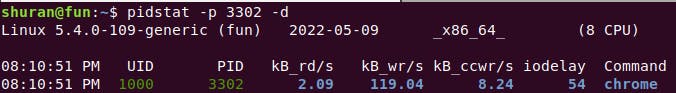
Here we are checking the I/O performance of a Google Chrome process.
Conclusion
I/O performance monitoring can be essential in terms of perfomance tuning to I/O intensive applications. By using pidstat we can find out how a particular process is doing in terms of I/O processing; by using iostat we can have a peek at the overall disk I/O performance.